在 Web 项目的开发、测试过程中,有时候会遇到显示乱码问题,而引起问题的原因可能是代码出错、缺少设置等,此时可以通过浏览器查看,进而修复问题。
但是,如果在使用一些第三方网站的工具时,遇到显示乱码的问题,就不能要求网站修复了,毕竟没那么及时,如果是碰到一些编码设置不规范或者不正确的网站【长期不更改】,浏览器无法准确判断其使用的编码,导致网站显示乱码。此时可以使用浏览器的编码设置,强制指定一种编码,使内容显示正确。
但是,有的浏览器不支持编码选择,例如 Chrome 浏览器【v55 以及之后】,此时就可以借助 Charset 插件来解决这个问题。
现状说明
Chrome v55 以后,去掉了网页编码设置的选项,用户不再能自定义指定网页的编码,而 Chrome 也会自动识别网页的编码。但是对于不规范的网页【没有指明解析编码】,则 Chrome 使用系统默认的编码,但是有时候这会导致显示乱码,Chrome 的变更可以参考 Chrome 的官方通知:issues-597488 。
官方的说明:
This is a part of the effort Project Eraser. Encoding-related UI will go away.
Quoted from email thread:
1) “Auto Detect” option in the hamburger menu. It’s a sticky global boolean that turns on a heavy text analyzer to guess the encoding better. It’s off by default because it regresses page load time by 10%-20%. By selecting this, users see less gibberish but they make Chrome slower (and don’t realize that).
2) Manual encoding selection in the hamburger menu. This is a temporary setting that forces the current tab to the specified encoding, no matter what. It will turn pages into gibberish if the user selects the wrong one.
3) “Default encoding” selector buried in chrome://settings. This specifies which encoding is selected if “Auto Detect” is disabled and the web page doesn’t specify its encoding. It defaults to the UI language of the Chrome installation.
如果需要自定义编码,例如开发人员、测试人员,可以安装第三方扩展插件,以下两个都可以,链接:set-character-encoding 、Charset 。
举例演示
下面使用中国天气网的数据演示:
1 | http://www.weather.com.cn/data/cityinfo/101190408.html |
上述网页返回的是一组 JSON 数据,包含了 太仓 城市的天气情况,但是这个网页的返回信息中,没有指明编码的方式【Response Headers 里面的 Content-Type 属性】,而 JSON 数据内容实际使用的是 UTF-8 编码。
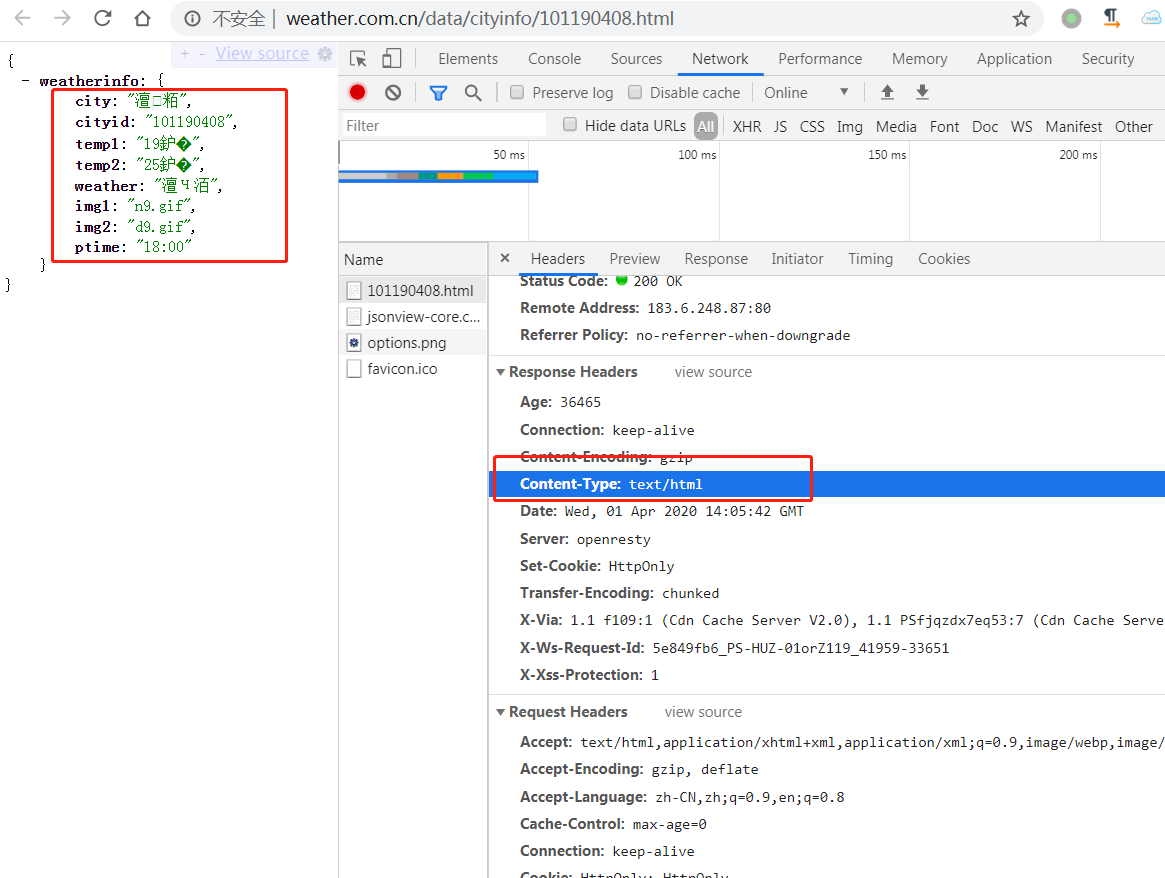
如果像上面那样使用 Chrome 浏览器打开,由于无法识别对方的编码信息,就会使用当前系统默认的编码方式显示,接着就会出现乱码显示的问题。因为 Chrome 浏览器使用系统默认编码 GBK,当然无法正常显示,还由于我这里安装的 v80 版本不支持手动设置显示编码,只能看着乱码的内容。
当然,如果直接查看 JSON 数据,是可以看到正确的数据显示的,查看 Response 里面的数据。
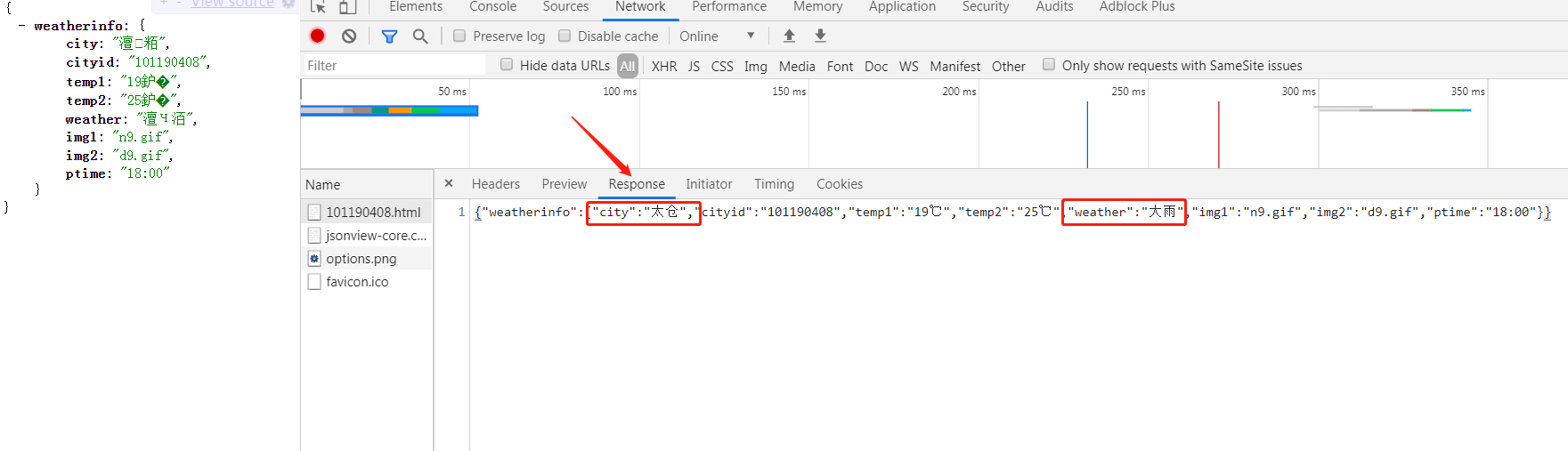
此时,为了直接看清楚返回的内容,可以使用 Charset 插件来更改解析显示数据使用的编码,我在这里选择 Unicode (UTF-8),网页会自动刷新,数据显示正常。
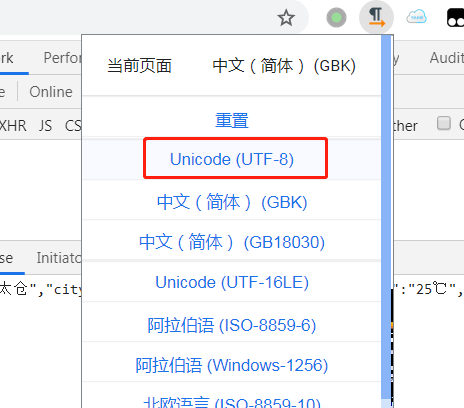
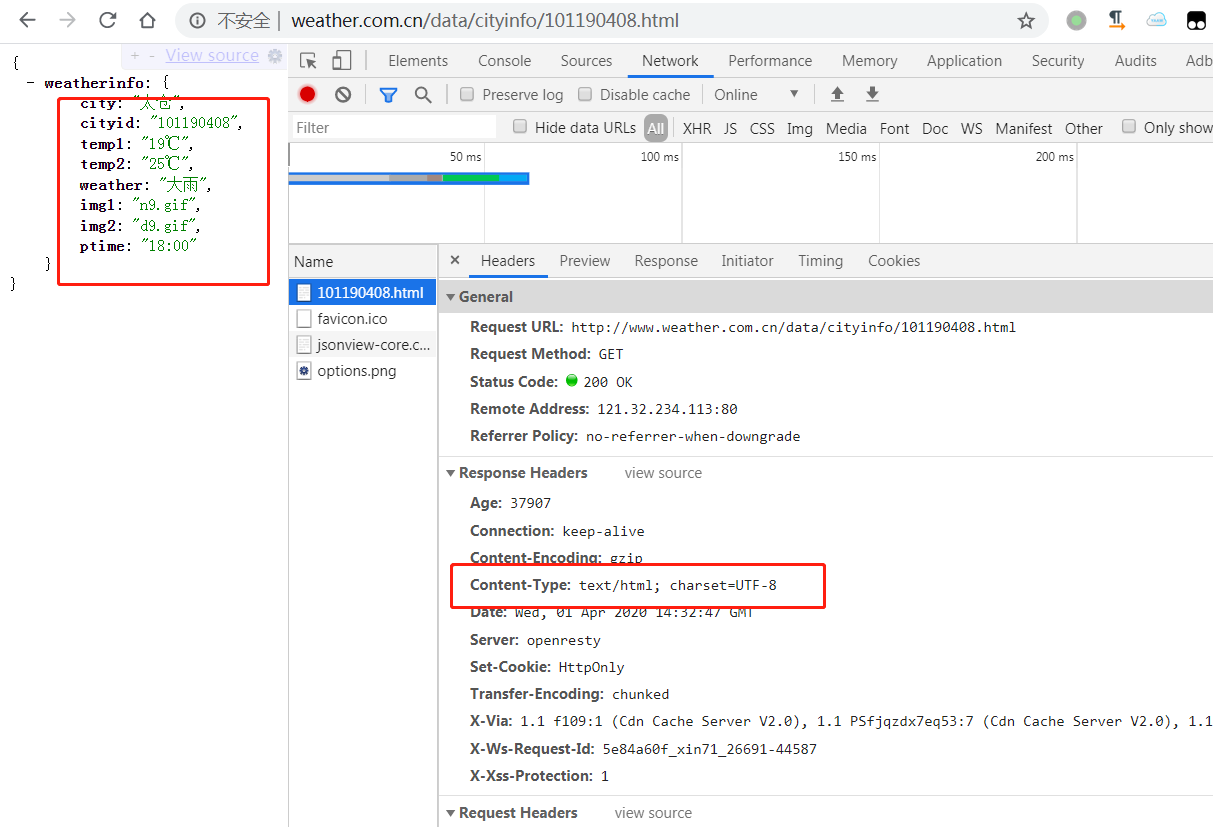
同时,可以留意到 Response Headers 里面的 Content-Type 属性变化了,指定了编码,这也就是 Charset 插件的作用。

