在业务中遇到一个由 elasticsearch-hadoop 版本不匹配引发的异常,然后通过查看源代码的方式分析问题、解决问题。不仅解决了业务上的问题,也对 elasticsearch-hadoop 的使用有了更多的了解,同时对于不同版本的 Elasticsearch 集群信息有了更多的认识,这些认识可以让我以后在遇到技术问题时快速定位、少走弯路。
本文涉及的开发环境:Elasticsearch v1.7.5、Elasticsearch v2.4.5。
问题出现
业务中使用的 elasticsearch-hadoop 版本为 v2.1.0:
1 | <dependency> |
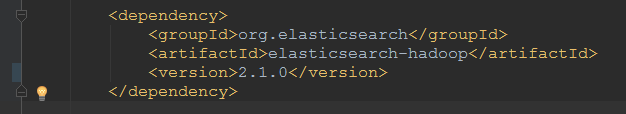
一直都是处理 Elasticsearch 1.7.5 的数据,某次临时处理了 Elasticsearch v2.4.5 的数据,结果发现异常,Spark 进程无法启动:
1 | java.lang.StringIndexOutOfBoundsException: String index out of range: -1 |
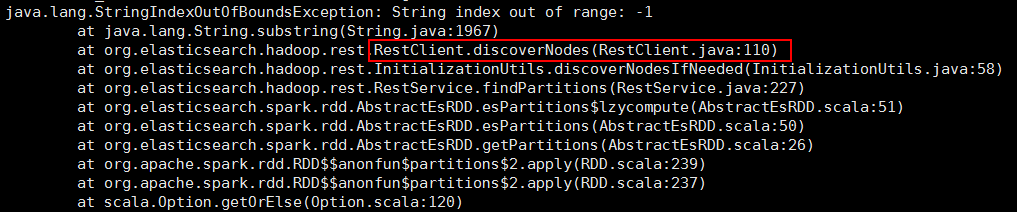
如果只看 StringIndexOutOfBoundsException 异常,发现就是一个普通的下标越界而已,得不到任何有用的信息,毕竟这是 elasticsearch-hadoop 框架抛出的,给出这样一个异常,并没有指明常见异常类型【例如网络连接问题、数据格式不对等等】,只能顺藤摸瓜去看源代码了。
再看异常栈里面有一个 RestClient.discoverNodes 定位,基本可以找到源代码所在位置。
问题分析解决
源码查看
直接定位到源代码位置:
1 | @SuppressWarnings ({"rawtypes", "unchecked"}) |
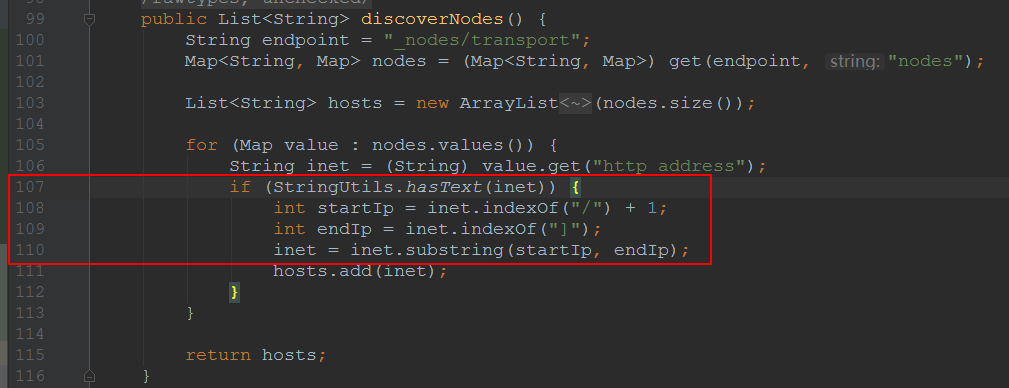
可以看到这是一个发现节点的方法,结合异常栈里面的 RestService.findPartitions 可以猜测这是在读取数据前寻找节点,然后再创建连接。
异常代码是这一行,如上图红框中的:
1 | inet = inet.substring (startIp, endIp); |
截取网络地址从而获取 ip:port 信息,出现异常,说明网络地址格式不对,以至于按照标准方法截取时出现异常。
通过代码中的 _nodes/transport 接口【再获取 http_address 的值】,我们可以自己看一下集群的信息:
1 | localhost:9202/_nodes/transport |

可以看到 http_address 的值是 ip:port 的格式,而在源代码中是通过截取 /、] 之间的子串来确定 ip:port 的值,这显然会造成 substring 的异常【startIp=0,endIp=-1】。
其实,对于 ip:port 这种格式的 http_address ,应该直接获取值就行了,不需要截取,但是 v2.1.0 的 elasticsearch-hadoop 还无法考虑到 Elasticsearch v2.4.5 的节点格式,毕竟很难做到向后兼容。
那我们再回头看一下 v1.7.5 的 Elasticsearch 节点信息:
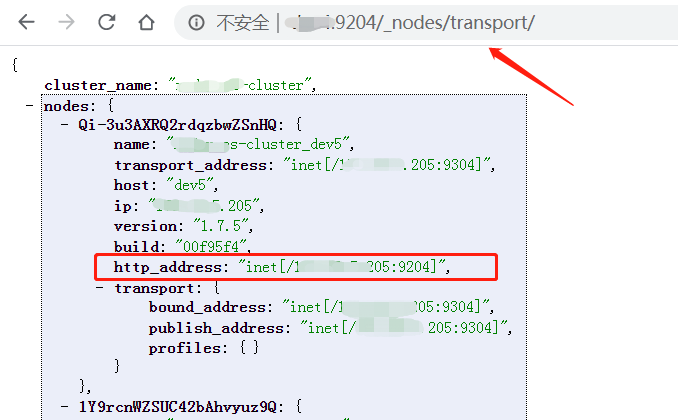
可以看到 http_address 的值是 inet [/ip:port] 的格式,这个刚好可以被源码处理。
总而言之,v2.1.0 的 elasticsearch-hadoop 无法正确读取处理 Elasticsearch v2.4.5 的节点信息,所以也就无法处理数据了。
升级版本
解决方案也很简单,直接升级 elasticsearch-hadoop 的版本即可,找到适配 Elasticsearch v2.4.5 的,那干脆配置一个一样的版本:v2.4.5。
不妨也来看一看它的源码是怎样的:
1 | @SuppressWarnings ({ "rawtypes", "unchecked" }) |
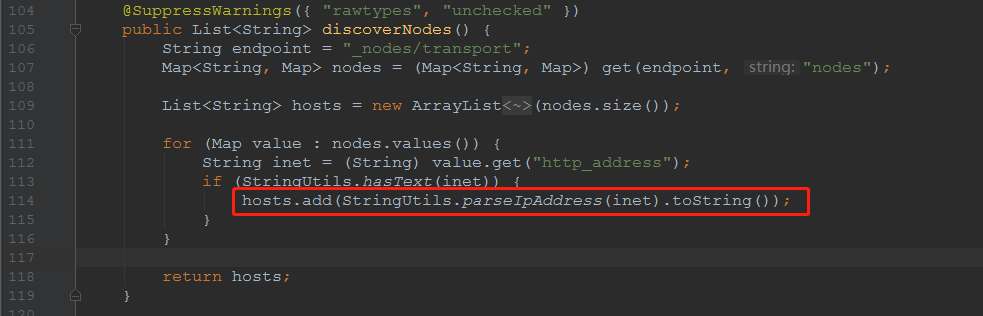
可以看到,源码单独重新写了一个方法处理 ip:port 的信息,想必是考虑了多种情况,接着往下看:
1 | public static IpAndPort parseIpAddress (String httpAddr) { |
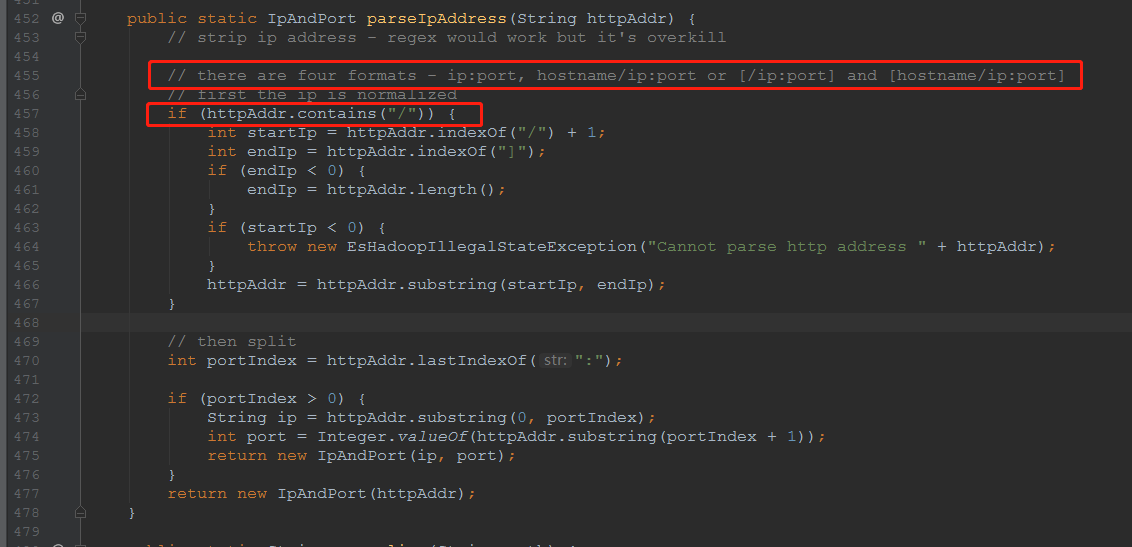
果然,考虑周全,一共四种情况全部考虑到。这样的话,就可以利用 elasticsearch-hadoop v2.4.5 愉快地处理各种版本的 Elasticsearch 集群里面的数据了。
多版本小技巧
在 Maven 项目中,如果的确需要应对多版本的 Elasticsearch 环境,而又不能同时依赖两个版本的 elasticsearch-hadoop 包,那怎么办呢,总不能写两套代码吧,或者至少需要两份 pom.xml 文件。
其实,大可不必,Maven 中有非常好用的 profile 功能,可以在编译打包时动态指定激活哪一份配置。
在 pom.xml 中设置全局变量:elastisearch.hadoop.version,默认值为 2.1.0,在指定 elasticsearch-hadoop 依赖版本时直接使用:
1 | 全局变量 |
这样的话打包时使用的是 elasticsearch-hadoop v2.1.0。
如果接着利用 profile 功能【一般加载线上环境、测试环境的配置文件时也会用到这个特性】,在 pom.xml 中配置:
1 | <profiles> |
它其实就是更改了 elastisearch.hadoop.version 变量的值,但是需要编译打包时激活才会有效,编译打包时使用 -P 参数指定配置对应的 id:
1 | mvn clean compile package -P es-245 |
表示激活 es-245 这个配置,那么 elastisearch.hadoop.version 变量的值就变为 2.4.5 了,则对应的依赖版本也就是它了,灵活好用。
等价的依赖
另外还有一种 elasticsearch-spark 依赖,它和 elasticsearch-hadoop 一样,添加了对 Elasticsearch 并发处理的支持扩展,并且它们大部分的源码是一样的,只不过对于 Spark SQL 的版本支持不一致。
1 | <dependency> |
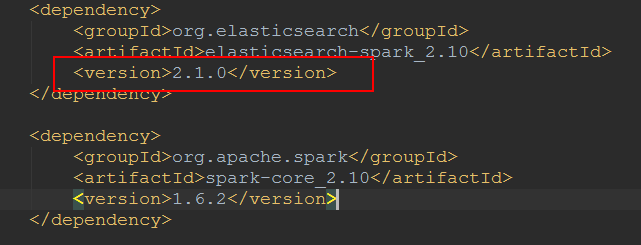
看官网说明是为了支持 spark SQL 的,链接:Supported Spark SQL versions 。
Spark SQL while becoming a mature component, is still going through significant changes between releases. Spark SQL became a stable component in version 1.3, however it is not backwards compatible with the previous releases. Further more Spark 2.0 introduced significant changed which broke backwards compatibility, through the Dataset API. elasticsearch-hadoop supports both version Spark SQL 1.3-1.6 and Spark SQL 2.0 through two different jars: elasticsearch-spark-1.x-\
.jar and elasticsearch-hadoop-\ .jar support Spark SQL 1.3-1.6 (or higher) while elasticsearch-spark-2.0-\ .jar supports Spark SQL 2.0. In other words, unless you are using Spark 2.0, use elasticsearch-spark-1.x-\ .jar
备注
最好还是升级 elasticsearch-hadoop 版本与 Elasticsearch 保持一致,例如升级到 v2.4.5【与 Elasticsearch 版本保持一致】。
但是,v2.4.5 版本的 elasticsearch-hadoop 自有它的坑【是很严重的 bug】,那就是它在处理数据时,会过滤掉中文的字段,导致读取中文字段丢失,影响中间的 ETL 处理逻辑。而如果数据处理完成后,再写回去原来的 Elasticsearch 索引就悲剧了,采用 index 方式会覆盖数据,导致中文字段全部丢失;采用 update 方式不会导致数据覆盖。
中文字段丢失问题,只针对某些版本,关于此问题的踩坑记录可以参考我的另外一篇博客:es-hadoop 读取中文字段丢失问题 。
Elasticsearch-hadoop v5.x 版本分散了依赖包的功能,单独拆分出来 elasticsearch-rest-client 用于请求相关的功能,类的包名也变为了 org.elasticsearch.rest。

